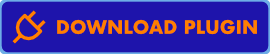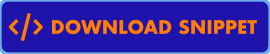Builder List Pages
Simple & lightweight: List those pages and post types which were edited with your favorite Page Builder. Adds additional Views to the post type list tables, plus: Submenus.
- Contributors: David Decker, contributors
- Tags: pages, post-type, post, page builder, site builder, view, list, listing, admin
- Requires at least: 6.7
- Requires PHP: 7.4
- Stable tag: main
- Donate link: https://paypal.me/deckerweb
- License: GPL v2 or later
| Support Project | Installation | Updates | Description | Features | Page Builders | FAQ | Changelog | Plugin Scope / Disclaimer |
Support the Project
If you find this project helpful, consider showing your support by buying me a coffee! Your contribution helps me keep developing and improving this plugin.
Enjoying the plugin? Feel free to treat me to a cup of coffee ☕🙂 through the following options:
Installation
Quick Install – as Plugin
- Download ZIP: builder-list-pages.zip
- Upload via WordPress Plugins > Add New > Upload Plugin
- Once activated, you can see the special page/post type listings under each type in the Admin
Alternative: Use as Code Snippet
- Download .json: ddw-builder-list-pages.code-snippets.json
- activate or deactivate in your snippets plugin
Download .json version for: Code Snippets (free & Pro), Advanced Scripts (Premium), Scripts Organizer (Premium)
➔ just use their elegant script import features
➔ in Scripts Organizer use the “Code Snippets Import”
For all other snippet manager plugins just use our plugin’s main .php file builder-list-pages.php and use its content as snippet (before saving your snippet: please check for your plugin if the opening <?php tag needs to be removed or not!).
➔ Please decide for one of both alternatives!
Tested Compatibility
- WordPress: 6.7.2 / 6.8 Beta
- ClassicPress: 2.4.0 / 2.4.1
- PHP: 8.0 – 8.3
- Requires at least: WP 6.7 or CP 2.0 / PHP 7.4
Updates
For Plugin Version:
1) Alternative 1: Just download a new ZIP file (see above), upload and override existing version. Done.
2) Alternative 2: Use the (free) Git Updater plugin and get updates automatically.
3) Alternative 3: Upcoming! – In future I will built-in our own deckerweb updater. This is currently being worked on for my plugins. Stay tuned!
For Code Snippet Version:
Just manually: Download the latest Snippet version (see above) and import it in your favorite snippets manager plugin. – You can delete the old snippet; then just activate the new one. Done.
Description
💖 Currently 11 popular Page Builders are supported!
Very useful to “filter” for all pages or post types that were edited with your favorite Page Builder. For example, you have 30 pages and 10 of them were edited with Elementor, the rest with the default block editor. Now you, or your client, wants to filter only those 10 Elementor-edited pages. Builder List Pages does exactly that.
You get an additional View above the post list table, additional to: All / Draft / Deleted etc. – now it adds Elementor (10) or Bricks (7) – you get the idea.
Furthermore, in the Admin you get a new Submenu under that post type, that is linked to this View (= filter). It is always shown that way: “With {Name of Builder}”, for example: “With Breakdance”
NOTE: All of that is only shown when the supported Builder is active, and in this Builder you selected the post types which are allowed to be edited with that Builder.
The plugin does support translations, so you can add your own language files to translate / adjust its few strings.
Supported Page Builders 👷♂️
These Builders are Supported for Views & Submenus:
- Elementor (free & Pro)
- Bricks Builder (Premium)
- Breakdance Builder (Premium)
- Oxygen Builder (v6+) (Premium)
- Oxygen Classic (Premium)
- Brizy (free & Pro)
- Beaver Builder (free & Pro)
- ZionBuilder (free & Pro)
- Thrive Architect (Premium)
- Pagelayer Builder (free & Pro)
- Visual Composer (free & Pro) (currently only free version is supported, with Pages & Posts)
Compatibilty for special Post Types:
- Astra Site Builder (Layouts) (part of Astra Pro for the Astra Theme)
- OceanWP Library (part of OceanWP Theme)
Compatibility with ClassicPress (fork of WP)
- This plugin itself is compatible!
- As long as the Page Builder is compatible then you can use this plugin here as a perfect helper tool
- Current compatible Builders:
- ZionBuilder - tested the free version
- Beaver Builder - works (CP Forum)
- Breakdance – I played around with the Pro version v2.3.0 and to my surprise it worked in CP 2.4.1 without any issues. So it also worked with my plugin.
- I am sure, more builders from the above list will work fine. I just have not the time to test them all everytime…
- Bricks Builder – I guess this one might work also, but note it needs a compat plugin (to make Bricks work with CP)
Frequently Asked Questions
Why should it be important to have these Views/ Submenus?
Good question. This could be extremely useful if you have a lot of pages for example and only a few of them are built with your Page Builder. Then the additional view and submenu offer a “filter” to just query for those few pages. That makes total sense for Administrators, Editors, Clients and other use cases. This should be a default, to have these views. Sadly, most Builders just don’t offer that.
The View is showing (0) items?
That can happen if you have only items of that post type edited in your Builder but in Draft state. Just publish this post type item. And also make sure that it contains at least one element/widget of the Builder in it. Then it will all make sense. (Meaning, WordPress needs to see a hidden meta key for that page/item, that mostly gets set when adding an element and publish – or at least save – the whole thing.)
Will more Builders be supported?
Mostly not. Only when another Builder is easy to integrate and works (like the others) with the principle of meta key/value pair. If I missed such a Builder, please create an Issue on the GitHub repository of this plugin so I can consider integration. Otherwise no further integration is planned. (The Builders I personally need are already covered: Bricks, Oxygen, Breakdance, Elementor.)
Why did you create this plugin?
Back in 2019 I needed it myself for a few sites I maintained. Those sites were powered by Elementor (Pro). Once I discovered a code snippet offering these views, I enhanced the snippet (security, better labels, etc.) and made a plugin out of it. It was just for “private” use. A few years later I needed it again but now for other builders (Oxygen, Bricks, Breakdance …), so I developed the plugin further and made a more robust solution out of it, working with more Builders. And this is now the result.
Why is this plugin not on wordpress.org Plugin Repository?
Because the restrictions there for plugin authors are becoming more and more. It would be possible, yes, but I don’t want that anymore. The same for limited support forums for plugin authors on .org. I have decided to leave this whole thing behind me.
Changelog
Version History
🎉 v1.0.0 – 2025-04-11
- Initial public release
- With support for 11 popular Page Builders
- Plugin is compatible with ClassicPress (fork of WordPress) when the supported Page Builder is compatible with ClassicPress
- Installable and updateable via Git Updater plugin
- Includes
.potfile, plus packaged German translations, including newl10n.phpfiles!
🛠 v0.5.0 – 2019-08-12
- Private alpha release
Plugin Scope / Disclaimer
This plugin comes as is.
Disclaimer 1: So far I will support the plugin for breaking errors to keep it working. Otherwise support will be very limited. Also, it will NEVER be released to WordPress.org Plugin Repository for a lot of reasons (ah, thanks, Matt!).
Disclaimer 2: All of the above might change. I do all this stuff only in my spare time.
Most of all: Be blessed and have fun building great sites!!! 😉
Icon used in promo graphics: © Remix Icon
Readme & Plugin Copyright: © 2019-2025, David Decker – DECKERWEB.de