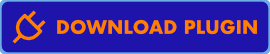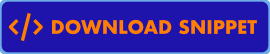Plugin Submenu Mover
Move some plugin’s single settings pages from top-level position to submenu under Tools, Settings or were appropriate. Result: cleaner admin screen, less confusing.
- Contributors: David Decker, contributors
- Tags: plugins, submenu, move, admin menu, wp-admin
- Requires at least: 6.7
- Requires PHP: 7.4
- Stable tag: main
- Donate link: https://paypal.me/deckerweb
- License: GPL v2 or later
| Support Project | Installation | Updates | Description | Custom Tweaks | FAQ | Changelog | Plugin’s Backstory | Plugin Scope / Disclaimer |
Support the Project
If you find this project helpful, consider showing your support by buying me a coffee! Your contribution helps me keep developing and improving this plugin.
Enjoying the plugin? Feel free to treat me to a cup of coffee ☕🙂 through the following options:
Installation
Quick Install – as Plugin
- Download ZIP: plugin-submenu-mover.zip
- Upload via WordPress Plugins > Add New > Upload Plugin
- Once activated, you’ll should see the integrated plugins under their defined new “home” 😉
Alternative: Use as Code Snippet
- Below, download the appropriate snippet version
- Activate or deactivate in your snippets plugin
Download .json version for: Code Snippets (free & Pro), Advanced Scripts (Premium), Scripts Organizer (Premium)
➔ just use their elegant script import features
➔ in Scripts Organizer use the “Code Snippets Import”
For all other snippet manager plugins just use our plugin’s main .php file plugin-submenu-mover.php and use its content as snippet (bevor saving your snippet: please check for your plugin if the opening php tag needs to be removed or not!).
➔ Please decide for one of both alternatives!
Tested Compatibility
- WordPress: 6.7.2 … 6.8.1
- PHP: 8.0 – 8.3
- (… used in production since 2022!)
Updates
For Plugin Version:
1) Alternative 1: Just download a new ZIP file (see above), upload and override existing version. Done.
2) Alternative 2: Use the (free) Git Updater plugin and get updates automatically.
3) Alternative 3: Upcoming! – In future I will built-in our own deckerweb updater. This is currently being worked on for my plugins. Stay tuned!
For Code Snippet Version:
Just manually: Download the latest Snippet version (see above) and import it in your favorite snippets manager plugin. – You can delete the old snippet; then just activate the new one. Done.
Description
How this Plugin Works
Explanation (Kind of)
- It takes the top-level admin menu items of some plugins and moves these pages as submenus to an already existing admin pages. For example the popular “The SEO Framework” plugin does not need a top-level item – it’s just ONE admin page – and can reside under regular WordPress general settings without any issues. That’s the main concept.
- The currently “integrated” plugins were tested by myself if everything works. The functionaly of that specific plugin admin page must still work as submenu, if that is the case, moving makes total sense. I use this plugin/snippet for some years already without any issues and I developed it for myself.
- Only plugins get integrated where it makes sense: It must be the only admin page that this specific plugin has, and there should be relevant stuff on it. Promotional upsell/marketing/dashboard pages could be “removed” (even via CSS), these do need to be moved.
- The “moving” is just a simple WordPress default function, nothing special. There are no settings, not settings page itself, nothing of this stuff. It’s all totally lightweight and simple and elegant. You can activate the plugin / snippet at any time.
Currently Supported/ Integrated Plugins (as of March 2025)
- The SEO Framework (free - wordpress.org) ➞ now under Settings
- Limit Login Attempts Reloaded (free - wordpress.org) ➞ now under Settings
- PublishPress Future (free - wordpress.org) (formerly: Post Expirator) ➞ now under Settings
- Labinator Minimal Maintenance Mode (free - wordpress.org) ➞ now under Tools
- WP Toolbelt (free - wordpress.org) ➞ now under Tools
- FluentSnippets (free - wordpress.org) ➞ now under Tools
- Maintenance (free - wordpress.org) ➞ now under Tools
- Related Posts Thumbnails (free - wordpress.org) ➞ now under Appearance
- SearchWP Live Search (free - wordpress.org) ➞ now under Settings
- Breakdance Reading Time Calculator (free - wordpress.org) ➞ now under “Breakdance”
- Cookie Notice (free - wordpress.org) ➞ now under Settings
- Real Cookie Banner (free - wordpress.org) ➞ now under Settings
- Real Cookie Banner Pro (Premium) ➞ now under Settings
- DevKit Pro/free (by DPlugins.com) ➞ now under Tools
- WPCodeBox (Premium) ➞ now under Tools
- OxyProps / BricksProps (Premium) ➞ now under Tools
- Revolution Slider (Premium) ➞ now under Appearance
- Instant IDE (Premium) ➞ now under Tools
- Schema Pro (Premium) ➞ now under Settings
- Elements Hive Pro (Premium) ➞ now under “Breakdance”
- Envato Market (API Plugin Envato Marketplaces like themeforest and codecanyon)
NOTE: An integration can no longer work at any time should any of these plugins change something. Please use at your own risk.
Custom Tweaks
via Filter (for developers):
The filter ddw-psm/plugins allows you to tweak the array of plugins: add more plugins, remove some of the defaults, or change parameters of the defaults.
Typical usage:
add_filter( 'ddw-psm/plugins', 'prefix_your_custom_function' );
function prefix_your_custom_function( $plugins ) {
// do your stuff
return $plugins;
}
Frequently Asked Questions
Why did you create this plugin?
Because I needed (and wanted!) it myself for the sites I maintain. Read the backstory here …
Why is this plugin not on wordpress.org plugin repository?
Because the restrictions there for plugin authors are becoming more and more. It would be possible but I don’t want that anymore. The same for limited support forums for plugin authors on .org. I have decided to leave this whole thing behind me.
Changelog
The Releases
🎉 v1.5.0 – 2025-05-??
- New: Support for “Bricks Remote Template Sync” plugin (free, via github.com)
- New: Installable and updateable via Git Updater plugin
- Update:
.potfile, plus packaged German translations, now including newl10n.phpfiles!
🎉 v1.4.0 – 2025-03-28
- Initial public release – Yeah!
- New: Now with class-based approach
- Proven: Battle tested for 3 years already
. . .
👍 v1.0.0 – 2022-07
- Initial private release
Plugin’s Backstory
I wanted and needed the functionality of this plugin (Plugin Submenu Mover) myself so I developed it. For years alreay, I was annoyed by plugins putting their single admin pages on the top-level menu position in the WordPress Admin Area. This clutters your admin and takes away precious space, especially when you are on the smaller notebook on the go. This needed to be more streamlined. Formerly I mostly did specific code snippets for each of these plugins but I thought this could be done more elegant. So this code snippet was born and later on being made as plugin as well. This code already works in the installs I maintain for some years and is battle tested.
–– David Decker, plugin developer, in March of 2025
Plugin Scope / Disclaimer
This plugin comes as is.
Disclaimer 1: So far I will support the plugin for breaking errors to keep it working. Otherwise support will be very limited. Also, it will NEVER be released to WordPress.org Plugin Repository for a lot of reasons (ah, thanks, Matt!).
Disclaimer 2: All of the above might change. I do all this stuff only in my spare time.
Most of all: Have fun building great sites!!! ;-)
Icon used in promo graphics: © Remix Icon
Readme & Plugin Copyright: © 2022-2025, David Decker – DECKERWEB.de